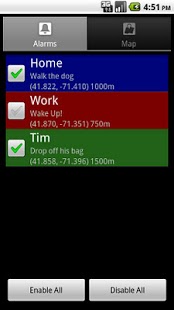Proximity Alert 1.2.5
Free Version
Publisher Description
Location based alarm system for your device.
Here's what you can do with this app:
- Remind yourself to wake up when you get near your destination while taking public transportation
- Call a phone-based remote garage opener as you drive up to your house.
- Warn yourself about known traffic cameras and likely speed traps.
- Download today's agenda as you approach work.
- Warn yourself when you have wandered within a kilometer of your crazy ex-spouse's house.
- Send text messages to your friends when you arrive.
Usage Hints:
- GPS location reduces your battery life. When the phone is asleep, it will check for location every 4 minutes to conserve battery.
- Long press on the map to place or move an alarm.
- Use the Geocode Address button to try to find GPS coordinates for your alarm.
What each permission is for:
Internet - Map data
Fine Location - Triggering alarms.
Vibrate - Vibrates the phone.
Boot - Loads alerts on boot.
Phone State - Lowers the alarm volume if you are in the middle of a phone call.
Disable Keyguard & Wake Lock - For making the alarm show up when triggered but the phone is asleep/locked.
Call Phone - Call a phone number.
Write External Storage - Downloaded files will be written to your download directory on your external storage.
Send/Read/Write SMS - Send text messages when an alarm is triggered and record sent messages in your inbox
If you have a feature you want to see in this app, send me an email. Feature requests I've added so far:
- Call a phone number
- Hide alarm and loop sound options
- Download files
- Send text messages
Keywords: location alarm, location alert, location reminder, geographic alarm, geographic alert, geographic reminder, geo-alarm, geo-alert, geo-reminder, gps alert, gps alarm, gps reminder, area alert, area alarm, area reminder.
About Proximity Alert
Proximity Alert is a free app for Android published in the System Maintenance list of apps, part of System Utilities.
The company that develops Proximity Alert is Patrick J. Doran. The latest version released by its developer is 1.2.5. This app was rated by 1 users of our site and has an average rating of 4.0.
To install Proximity Alert on your Android device, just click the green Continue To App button above to start the installation process. The app is listed on our website since 2012-05-30 and was downloaded 33 times. We have already checked if the download link is safe, however for your own protection we recommend that you scan the downloaded app with your antivirus. Your antivirus may detect the Proximity Alert as malware as malware if the download link to com.pjd.proximityalert is broken.
How to install Proximity Alert on your Android device:
- Click on the Continue To App button on our website. This will redirect you to Google Play.
- Once the Proximity Alert is shown in the Google Play listing of your Android device, you can start its download and installation. Tap on the Install button located below the search bar and to the right of the app icon.
- A pop-up window with the permissions required by Proximity Alert will be shown. Click on Accept to continue the process.
- Proximity Alert will be downloaded onto your device, displaying a progress. Once the download completes, the installation will start and you'll get a notification after the installation is finished.